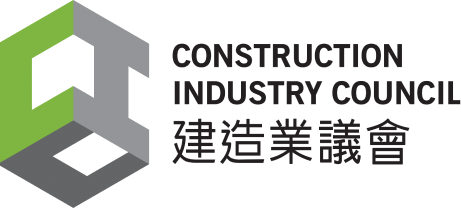Application Guideline
New Users
Complete online application form

Attach relevant documents

Receive acknowledgement by email upon successful submission
Step 1: Complete online application form
- Click “Apply Now” for the application that you wish to apply.
- Fill out the online form in details and attach relevant documents.
- Fields marked with an asterisk (*) are mandatory.
- Before submit your application, please make sure all the relevant sections have been filled in and the information provided is accurate and complete.
Step 2: Attach relevant documents in application form
- The total size of attachments must be smaller than 20MB.
- File name should describe the content and indicate for which part of the form.
- File types allowed by the System are Word/ Excel/ PPT/ PDF.
- Video should be submitted by inserting download link in application form.
Step 3: You can attach your relevant documents in the System
You will receive a system-generated acknowledgement by email upon successful submission.